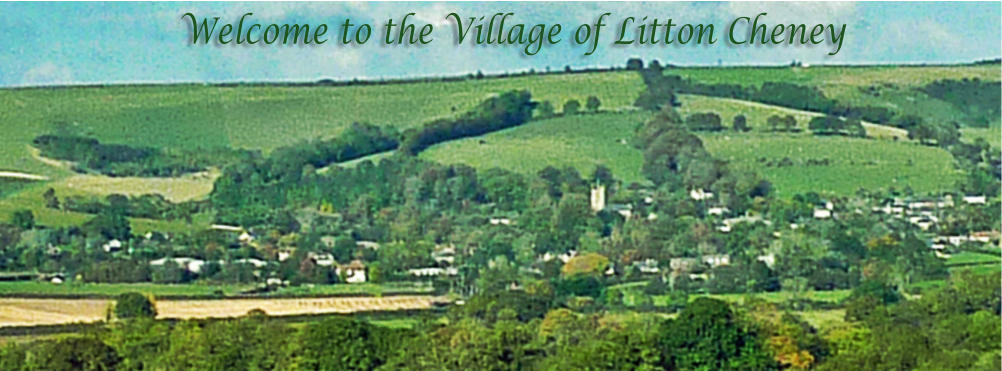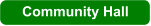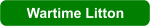Your local Safer Neighbourhood Team is Dorchester West
click for website
Call them at Dorset Police on: 101 or on their team mobile: 07500 816292
or email: dorchester-rural-snt@dorset.pnn.police.uk
Dorchester Police Twitter Page
Have you discovered the Dorchester Police Twitter page yet? Why not take a look and follow the team who will give you up to date
information. Their Twitter page can be found on https://twitter.com/DorchesterSNT?
Please only use the numbers above for non-emergency calls. If a crime is in progress or life is in danger, please dial 999.
For help and advice, to report an incident or if you have been a victim contact Dorset Police on:
Telephone: 101 Non-emergency; Email: 101@dorset.pnn.police.uk; Online: www.dorset.police.uk
.
Comprehensive help and advice on crime prevention is available at:
https://www.dorset.police.uk/help-advice-crime-prevention/
INFORMATION from DORSET POLICE
Action Fraud is the name given to the UK’s national reporting centre for fraud and financially motivated cyber crime. The team is run
by the City of London Police, working alongside the National Fraud Intelligence Bureau and Neighbourhood Alerts team. They use
information from all fraud and cyber crime cases reported to them to create alerts about new types of crime or those which are
increasing in severity.
Fraud is when trickery is used to gain a dishonest advantage, which is often financial, over another person. This can have a
devastating impact on those affected. Knowledge is the best defence when it comes to fraud. The more you know about the most
recent or common techniques fraudsters are using to defraud victims, the less likely you are to fall into the trap. Dorset Police has
designed a new webpage that will keep up to date with the latest frauds affecting the county on our website. Action Fraud also
sends information about scams and fraud in your area by email, recorded voice and text message.
If you believe you have been a victim of fraud or cybercrime, please report it to Action Fraud by calling 0300 123 2040, or visiting
www.actionfraud.police.uk.


LOCAL SERVICES
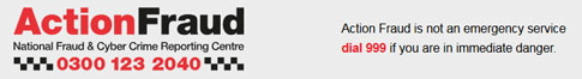











Computer Safety Warnings

Fake emails and text messages are a common tactic used by cyber criminals, their goal is often to convince you to click a
link. Once clicked, you may be sent to a dodgy website which could download viruses onto your computer, or steal your passwords
and personal information.In order to try and convince you that their messages are legitimate, criminals will pretend to be someone
you trust, or from some organisation you trust. This could be your Internet Service Provider (ISP), local council, even a friend in
need. And they may contact you by phone call, email or text message.Reporting suspicious emails:If you have received an email
which you’re not quite sure about, you can report it by forwarding the email to the Suspicious Email Reporting Service at:
report@phishing.gov.ukAs of 31st October 2021, the number of suspicious email reports stands at more than 8,100,000, with the
removal of more than 67,000 scams and 124,000 URLs.Thank you for your continued support.*In a small number of cases, an
email may not reach our service due to it already being widely recognised by spam detection services. The vast majority of reports
do reach our system so please keep reporting any suspicious emails you receive.Reporting suspicious text messages:You can
report suspicious text messages to your mobile network provider, for free, by forwarding the text to 7726.If you forward a text, your
provider can investigate the origin of the text and take action, if found to be malicious. If 7726 doesn’t work, you can find out how to
report a text message by contacting your provider.(On many Android devices and iPhones, pressing and holding on the message
bubble should present the option to forward the message)For more of the government’s latest advice on how to stay secure online,
visit the Cyber Aware website: ncsc.gov.uk/cyberawareThanks for reading! If you found this information useful, please help us spread the
word by forwarding this email to your friends.

Do You Know Where To Report Scam Messages?
Are You Leaving The Door Open For Hackers?
Why are software updates important?Software updates are an important part of staying secure online. But why? You’ll often
hear about the new features or performance improvements in a software update, but what isn’t talked about as often are the bug
fixes and security improvements. Out-of-date software and apps contain weaknesses. This makes them easier to hack. Companies
fix the weaknesses by releasing updates. When you update your devices and software, this helps to keep hackers out.Why would
cyber criminals target me?Your device contains a lot of personal data that is highly valuable if it fell into the hands of a fraudster.
The likelihood is your device will contain your full name, date of birth, address, bank details, passwords, as well as many other
forms of personal data such as private photos or videos.Improve your online security by using automatic software updatesWe
understand it can sometimes be annoying to remember to update your devices every time a new update is released, that’s why we
encourage you to enable automatic updates wherever it’s available. That means you don’t have to manually install updates every
time they’re released. We’ve provided some useful links below where you can find step by step instructions on how to
enable automatic updates for your devices and apps.
·
Apple - Mac (opens in a new tab)
·
Apple - iPhone and iPad (opens in a new tab)
·
Microsoft Windows 10 (opens your MS settings)
·
Windows 7 is no longer supported. You should upgrade to Windows 10
·
Android smartphones and tablets (opens in a new tab)
·
Android apps (opens in a new tab)
·
For more of the government’s latest advice on how to stay secure online, visit the Cyber Aware website:
www.cyberaware.gov.uk Thanks for reading! If you found this information useful, please help us spread the word by forwarding this
email to your friends.
Police Alert - Doorstep Cold Callers
Over the last few weeks Dorset Police have received calls from members of the public regard Doorstep callers, sometimes known
as Nottingham Knockers.
The unannounced callers have a story to tell and are invariably selling household items at an inflated cost.
These callers can sometimes intimidate, worry , use pressure tactics and frighten householders into buying their wares.
It’s okay to be suspicious of someone you don’t know knocking on your door. Distraction burglars pretend to be someone they are
not to gain entry to your home.
Here’s some top tips to avoid doorstep crime:
1.
NEVER let anyone into your home you do not know or isn't pre arranged
2.
Ask for proof of identity
3.
Beware of common tricks such as being asked to make a telephone call, wanting to retrieve a lost ball, or being asked to
check water, gas or electric
4.
Be suspicious of people looking for work or offering services
5.
Don’t rush to agree to work or sign any documents; tell them you want to get a second opinion
6.
NEVER go to the bank with a tradesperson or give them your account details
7.
DO NOT accept a phone number they have provided to verify the individual. Use central office numbers from the internet or
your local directory to find the legitimate number. You can also keep your account numbers handy and ask the person to
provide this number. Ultimately though, if you are unsure: do not let them into your property.
8.
One of the most important things you can do is to simply talk about doorstep crime.
9.
Doorstep criminals often leave their victims feeling foolish or embarrassed, so people may be less likely to report the crime
and important conversations may not take place.
10.
Encourage friends and family to familiarise themselves with our advice.
11.
Identify someone nearby who your friend or family member trusts, who they can call for support if they would like to verify s
omeone's identity.
12.
Remind them that if someone they do not know is at their door, they have no obligation to let them into their property. If
someone will not leave: call the police on 999.
13.
Start a discussion about their home security. Help them to complete a home security self-assessment and put measures in
place, for example adding a safety chain to their front door, to help them feel safe.
You can follow this link to ask for a No Doorstep caller sticker https://orlo.uk/MnABS
It is ok to politely say NO Thank you.
Police Alert - Rural Theft
Over the last month there has been several reports of attempt breaks and thefts of items from Rural areas West of Dorchester
moving into Bridport's patch.
There have been several items that have been stolen some of which are trailers, Quad bike, building materials and a 1 ton digger.
Please try and secure your items as best you can by security marking them, put up CCTV, ground anchor, install trackers and if
anyone would like any advice then please contact your local NPT Home | Dorset Police who will be only too happy to visit.
Dorset Police also have a Crime Reduction Officer who is happy to visit residential, businesses, farms and offer her expertise.
If you ever see anyone or anything that doesn't look quite right them please call Police at the time which will enable officers to
attend and deal.
Thanks you Sarah PCSO 5410.
Anti-Social Behaviour
The Herbert Protocol
The Herbert Protocol, a national scheme set up to protect and support vulnerable people and enable them to retain their
independence, has been refreshed here in Dorset with a new animated video paid for by the Office of the Police and Crime
Commissioner.
The Police and Crime Commissioner David Sidwick said about funding the new video: “I’m delighted to be able to lend support
in this way to a scheme, which has been helping people for over 16 years across the country. We must all do what we can to
help vulnerable people, including those with Alzheimer’s or Dementia, to aid their independence and protect them if they get
lost or go missing. I very much hope that this new video will raise awareness and encourage more care homes, support
services and other organisations to utilise the scheme to the benefit of vulnerable people across the county.”
The scheme encourages carers, family and friends to provide and put together useful information, which can then be used in
the event of a vulnerable person going missing. Using the protocol, police resources can deploy to the locations where they
have a higher probability of quickly finding the vulnerable person.
Superintendent Claire Phillips said: "Dorset Police deals with missing people investigations every single day, and we are
always looking for innovative ways to find people more quickly or prevent them from being reported missing in the first place.
The Herbert protocol does both.
“While Dorset Police continue to support high-risk missing investigations involving vulnerable people, it would be better for the
missing person to have a Herbert Protocol support plan. It can be a very confusing time for those living with Alzheimer's,
dementia, or other brain injuries, and police involvement can cause further disorientation.
“If someone in your family is living with Alzheimer's and or dementia and keeps getting lost or going missing, please watch this
video and see if there is some preventative work you can do to support them.”
Carers and/or relatives and friends can complete a form in advance, including important information about the missing
individual. The form can be easily sent or handed to the police in the event of a loved one going missing, reducing the time to
gather this information. The form should be completed as soon as possible.
The scheme is designed to help those caring for someone with dementia, Alzheimer’s, brain injuries or learning disabilities. It
makes sure that in the event a person going missing the police can gain access to essential information promptly.
The Herbert Protocol form contains a list of information to help the police and other support services if the person goes
missing, including:
medication required
mobile numbers
contact details of organisations and business the person visits
details of places previously located
a recent photograph
You can access the form and more information about the scheme here - Herbert Protocol | Dorset Police
David SidwickPolice and Crime Commissioner
Attachments
Herbert Protocol .jpg
Message Sent ByDorset Police & Crime Commissioner








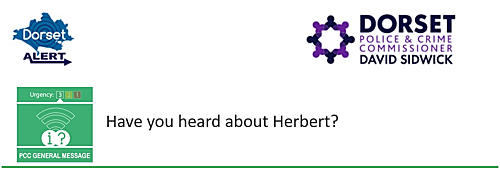
Message from PCSO Sarah Pilcher
As the local PCSO, when I am out and about in my villages, I always try and catch up with residents and I am often stopped and asked
questions. In doing so I am sometimes told of villagers' concerns and issues which have included Anti-Social Behaviour (ASB) in the form of
dog fouling, speeding, minor criminal damage, suspicious persons or vehicles, along with many other topics.
Anti-Social Behaviour has a very broad spectrum which covers an array of issues but in the main ASB is anything which can impact a
community and/or cause alarm and distress. Many times, when speaking with residents, I am unaware of these problems as they have not
been reported to Police.
If they have not been reported to the Police and then to me, they have not happened, and all would appear to be fine.
I appreciate reporting anything to the Police can be time consuming but it is important that we know what is going on so we can allocate our
limited resources to dealing with what is impacting our communities. If traffic related, a registration number is critical - all dealings are
confidential.
You can report by phoning 101 ( non-emergency ) or online via this link - Report online - Home | Dorset Police